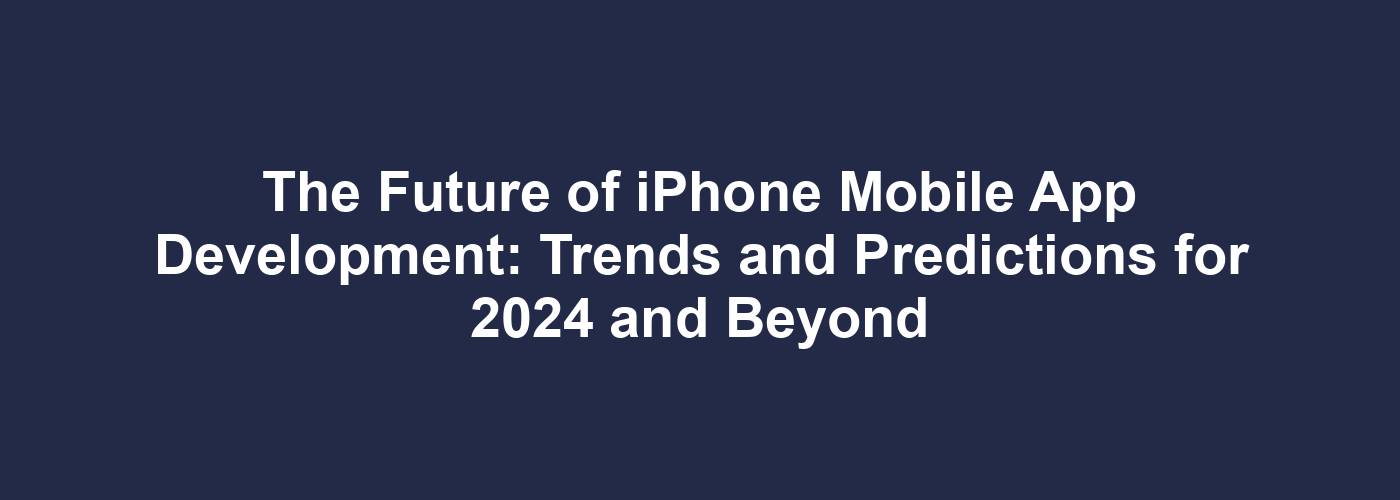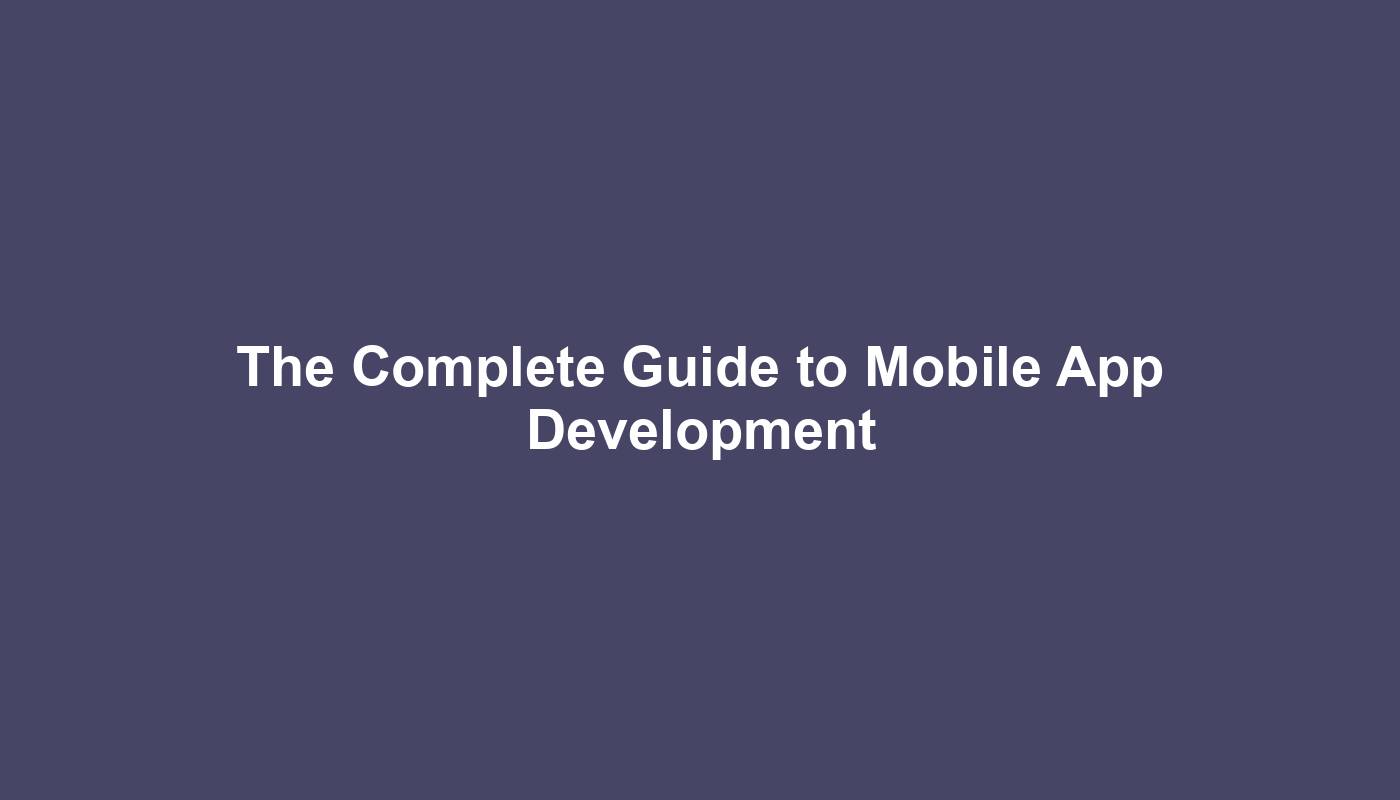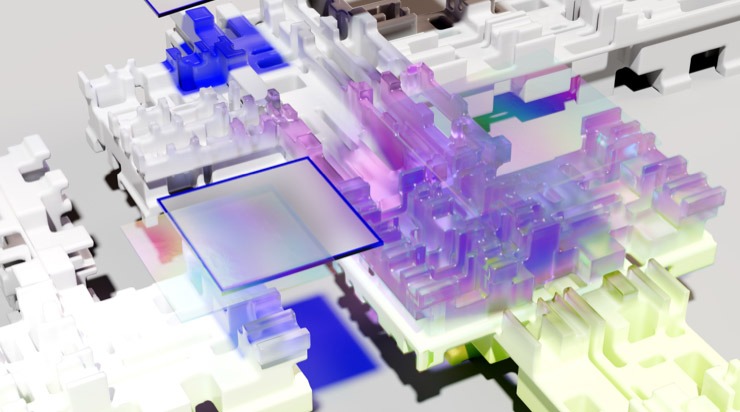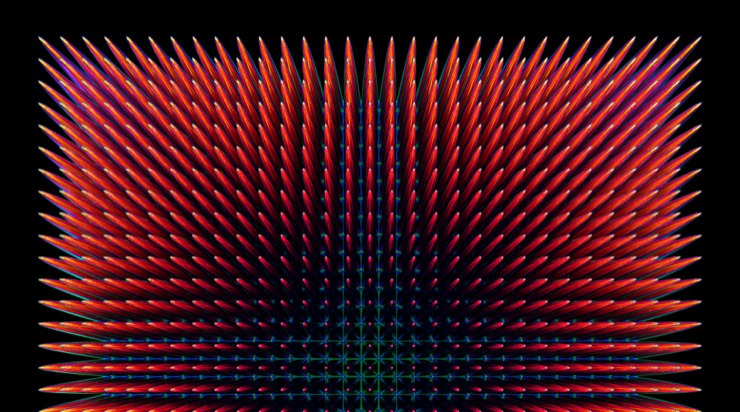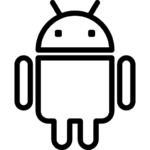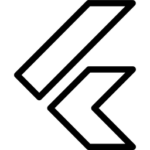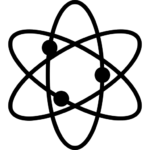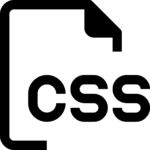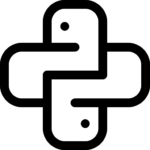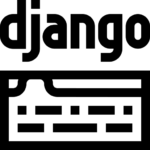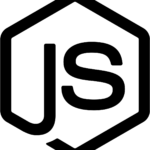Empower Your App Creation: Best Mobile Development Platforms
The world of mobile app development is thriving, with a myriad of platforms vying for developers’ attention. Choosing the right platform can significantly impact your app’s success, influencing development speed, cost, performance, and user experience. In this comprehensive exploration, we delve into the best mobile app development platforms available, highlighting their key features, advantages, and ideal use cases.
1. React Native:
Opens in a new windowwikipedia.org
React Native Logo
Developed by Facebook, React Native has become a dominant force in cross-platform mobile development. It allows developers to build native-like apps for iOS and Android using JavaScript and React, a popular JavaScript library for building user interfaces.
Key Strengths:
- Code Reusability: Write once, run anywhere, saving development time and effort.
- Large Community: Extensive community support and a wealth of third-party libraries.
- Hot Reloading: Instantly see the effects of code changes without rebuilding the app.
- Near-Native Performance: Delivers high-performance apps with a native look and feel.
Ideal Use Cases:
- Apps requiring a consistent look and feel across iOS and Android.
- Projects with a JavaScript-savvy development team.
- Startups and businesses seeking cost-effective development.
2. Flutter:
Opens in a new windowen.m.wikipedia.org
Flutter Logo
Flutter, Google’s UI toolkit, is rapidly gaining popularity for its ability to create visually stunning, natively compiled applications for mobile, web, and desktop. Its hot reload feature and expressive widgets enable rapid development and a delightful user experience.
Key Strengths:
- Fast Development: Hot reload enables quick iteration and experimentation.
- Expressive UI: Rich set of customizable widgets for building beautiful interfaces.
- Single Codebase: Write once, deploy to multiple platforms, including iOS, Android, web, and desktop.
- Growing Community: Increasingly active and supportive community.
Ideal Use Cases:
- Apps requiring visually appealing and customizable UIs.
- Projects with a focus on brand-driven experiences.
- Teams seeking to build apps for multiple platforms.
3. Xamarin:
Opens in a new windowwikimedia.org
Xamarin Logo
Xamarin, owned by Microsoft, allows developers to build native iOS, Android, and Windows apps using C#. Its shared codebase approach enables code reusability across platforms, reducing development time and effort.
Key Strengths:
- Native Performance: Delivers high-performance apps with native UI components.
- C# Development: Leverages the power and versatility of C# for mobile development.
- Microsoft Ecosystem: Integrates seamlessly with Visual Studio and other Microsoft tools.
- Large Community: Strong community support and extensive documentation.
Ideal Use Cases:
- Enterprises with existing C# expertise.
- Apps requiring complex business logic and integrations.
- Projects where native performance is a top priority.
4. Ionic:
Opens in a new windowwikimedia.org
Ionic Logo
Ionic is an open-source framework for building hybrid mobile apps using web technologies (HTML, CSS, and JavaScript). It offers a rich library of UI components and integrates with popular JavaScript frameworks like Angular, React, and Vue.
Key Strengths:
- Web Technologies: Leverages familiar web skills for mobile development.
- UI Components: Extensive library of pre-built UI components for rapid development.
- Cross-Platform: Build apps for iOS, Android, and web with a single codebase.
- Open Source: Free and open-source, making it a cost-effective option.
Ideal Use Cases:
- Simple to moderately complex apps with a focus on web-based experiences.
- Projects with a tight budget and timeline.
- Teams with strong web development skills.
5. NativeScript:
Opens in a new windowwikipedia.org
NativeScript Logo
NativeScript allows you to build truly native mobile apps using JavaScript, TypeScript, or Angular. It provides direct access to native APIs and UI components, ensuring a native-like experience.
Key Strengths:
- Native UI: Renders native UI components for optimal performance and UX.
- JavaScript or TypeScript: Choose your preferred language for development.
- Cross-Platform: Build apps for iOS and Android with a single codebase.
- Open Source: Free and open-source, with a growing community.
Ideal Use Cases:
- Apps requiring a native look and feel on each platform.
- Projects with a strong JavaScript or TypeScript expertise.
- Teams seeking flexibility in choosing UI frameworks.
Choosing the Right Platform:
The best mobile app development platform for you depends on your specific needs and preferences. Consider factors like:
- Target Platforms: Are you building for iOS, Android, or both?
- Budget and Timeline: What are your budget and time constraints?
- Complexity: How complex is your app’s functionality and UI?
- Team Skills: What programming languages and frameworks are your developers familiar with?
- Performance Requirements: How important is high performance for your app?
- Long-Term Maintenance: How easy is it to maintain and update the app over time?
By carefully evaluating these factors and exploring the options mentioned above, you can choose the mobile app development platform that best suits your project and empowers you to create a successful and impactful mobile application.