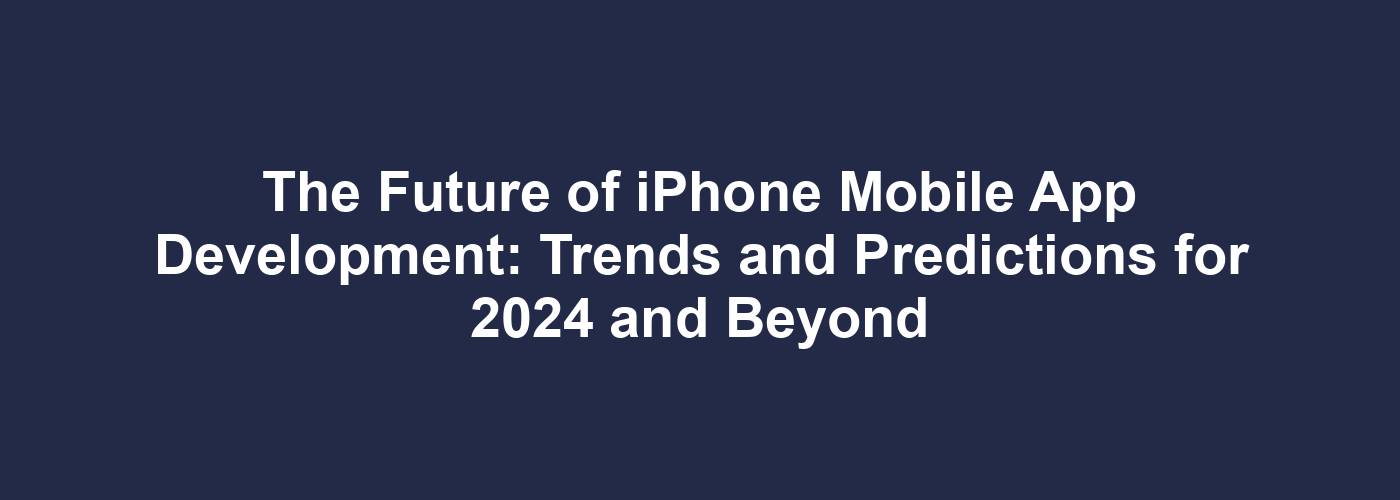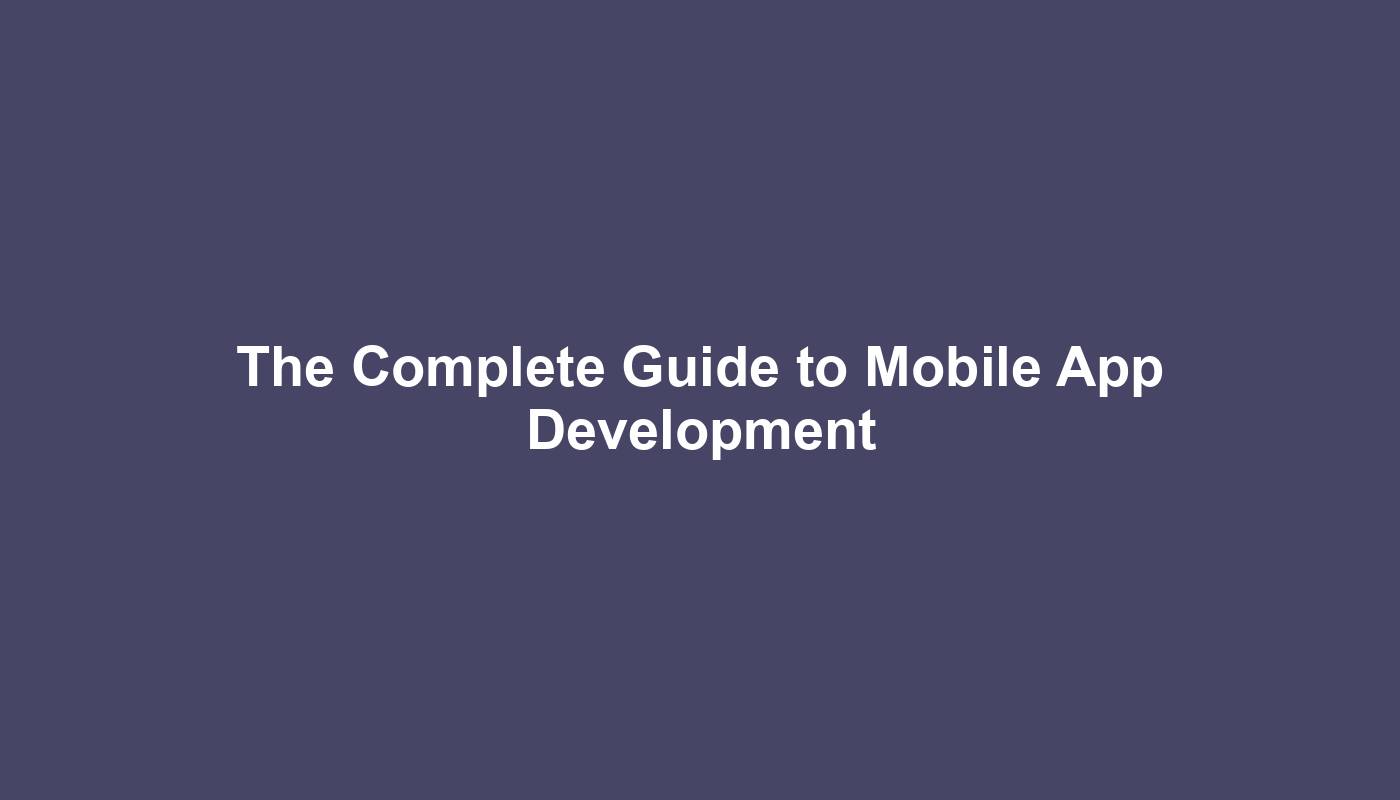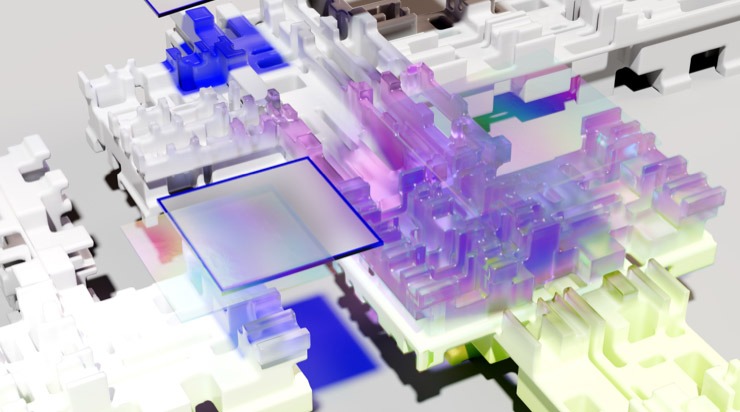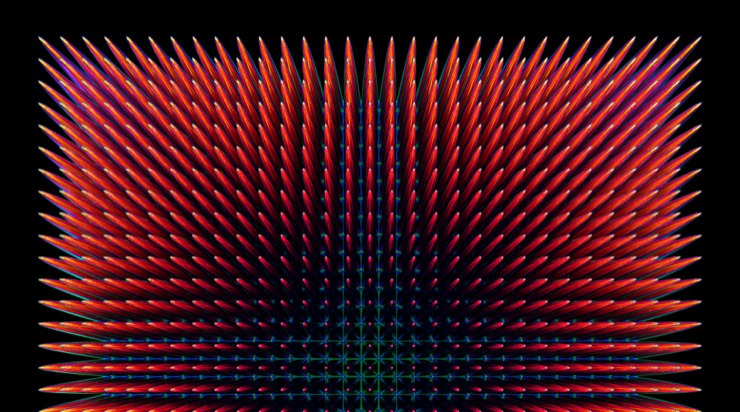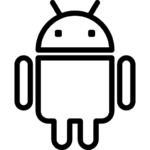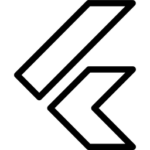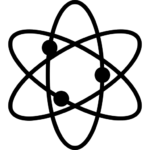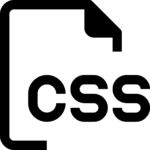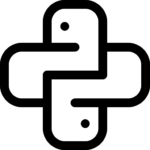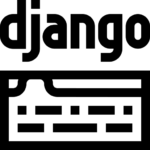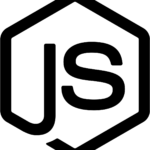Mobile App Development: Comprehensive Step-by-Step Guide
Developing a mobile application can be an exciting journey that transforms a simple idea into a functional product used by millions. However, the process requires a structured approach and an understanding of various development stages. This guide provides a comprehensive step-by-step overview of mobile app application development, from conceptualization to launch and maintenance.
1. Ideation and Market Research
The first step in mobile app application development is to define a clear idea for your app. Identify the problem your app will solve and the target audience it will serve. Conduct thorough market research to understand your competitors, market trends, and user expectations. This research will help you refine your idea and ensure there is a demand for your app.
Key Activities:
- Brainstorming sessions to generate app ideas.
- Analyzing competitors’ apps to identify strengths and weaknesses.
- Surveying potential users to understand their needs and preferences.
2. Defining Features and Functionalities
Once you have a clear idea, create a detailed list of features and functionalities your app will offer. Prioritize these features based on their importance and feasibility. At this stage, it’s crucial to focus on the core functionalities that will deliver the most value to your users.
Key Activities:
- Creating a feature list that outlines the main functionalities of the app.
- Defining the minimum viable product (MVP) to test the core idea with minimal resources.
- Preparing a project scope document that includes all the app’s features and requirements.
3. Wireframing and Prototyping
Wireframing involves creating a visual guide that represents the skeletal framework of your app. Prototyping goes a step further by creating interactive mockups that simulate the app’s user interface (UI) and user experience (UX).
Key Activities:
- Using tools like Sketch, Figma, or Adobe XD to create wireframes and prototypes.
- Defining the user journey and ensuring intuitive navigation.
- Gathering feedback from stakeholders and potential users to refine the design.
4. Choosing the Development Approach
Decide whether you want to develop a native app, a web app, or a hybrid app. Native app development provides the best performance and user experience but requires separate codebases for iOS and Android. Cross platform app development frameworks like React Native and Flutter allow you to develop a single codebase for both platforms, saving time and resources.
Key Activities:
- Evaluating the pros and cons of native vs. cross-platform development.
- Selecting the appropriate programming languages and development frameworks.
- Assembling a development team with expertise in your chosen approach.
5. Designing the User Interface (UI)
The UI design phase focuses on creating visually appealing and user-friendly screens for your app. Consistency in design, easy navigation, and attractive visuals are key to a great user experience.
Key Activities:
- Designing the app’s visual elements, including buttons, icons, and color schemes.
- Ensuring consistency in design across all screens.
- Creating style guides and design systems to maintain uniformity.
6. Development and Coding
This phase involves writing the code to build your app. Your development team will follow the project scope document and use the selected programming languages and frameworks to implement the app’s features.
Key Activities:
- Setting up the development environment and tools.
- Writing clean, maintainable, and efficient code.
- Conducting regular code reviews and version control to ensure quality.
7. Testing and Quality Assurance
Testing is a critical step in mobile app application development to ensure the app is free of bugs and performs well. Various types of testing, including functional, usability, performance, and security testing, are conducted to identify and fix issues.
Key Activities:
- Performing unit testing to check individual components.
- Conducting integration testing to ensure components work together seamlessly.
- Engaging in beta testing with a small group of users to gather real-world feedback.
8. Deployment and Launch
After rigorous testing, it’s time to deploy your app to the app stores. Each platform, such as the Apple App Store and Google Play Store, has specific guidelines and requirements for app submission. Ensure your app complies with these guidelines to avoid delays.
Key Activities:
- Preparing all necessary documentation and assets for app submission.
- Submitting the app to the app stores and managing the review process.
- Planning a marketing strategy to promote the app and attract users.
9. Monitoring and Maintenance
Post-launch, continuously monitor your app’s performance and user feedback. Regular updates are essential to fix bugs, improve performance, and add new features based on user feedback.
Key Activities:
- Using analytics tools to track user behavior and app performance.
- Releasing updates to address bugs and enhance functionalities.
- Engaging with users through reviews and feedback to maintain a positive user experience.
Conclusion
Mobile app application development is a multifaceted process that requires careful planning, execution, and ongoing maintenance. By following this step-by-step guide, you can navigate the complexities of app development and create a successful mobile application that meets user needs and stands out in the competitive app market. Whether you are developing a native app or exploring cross platform app development, these steps will help you achieve your goals and deliver a high-quality product.