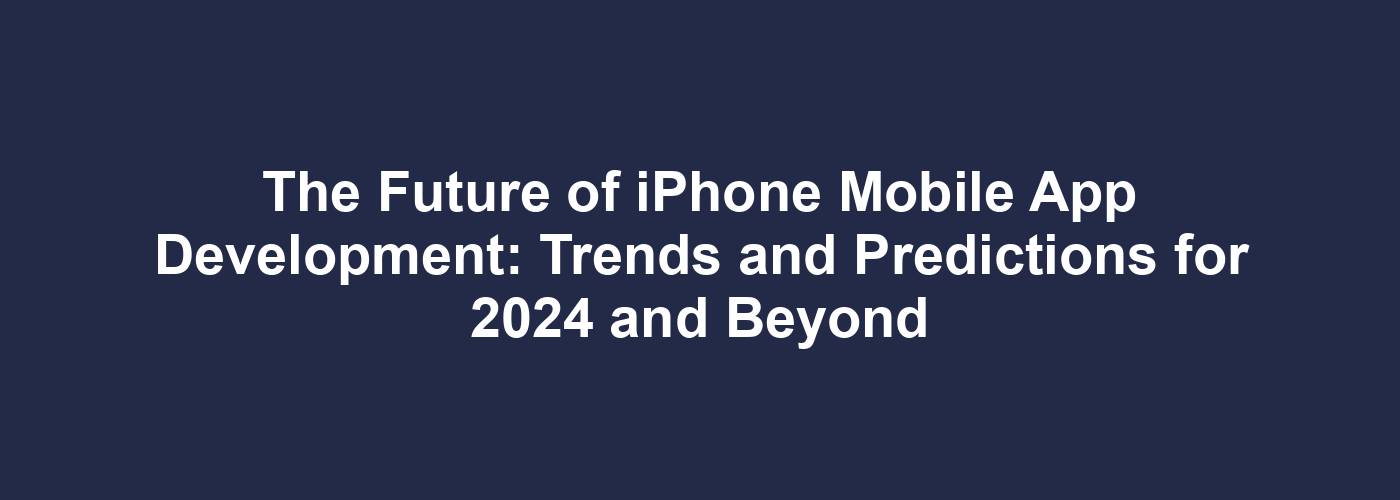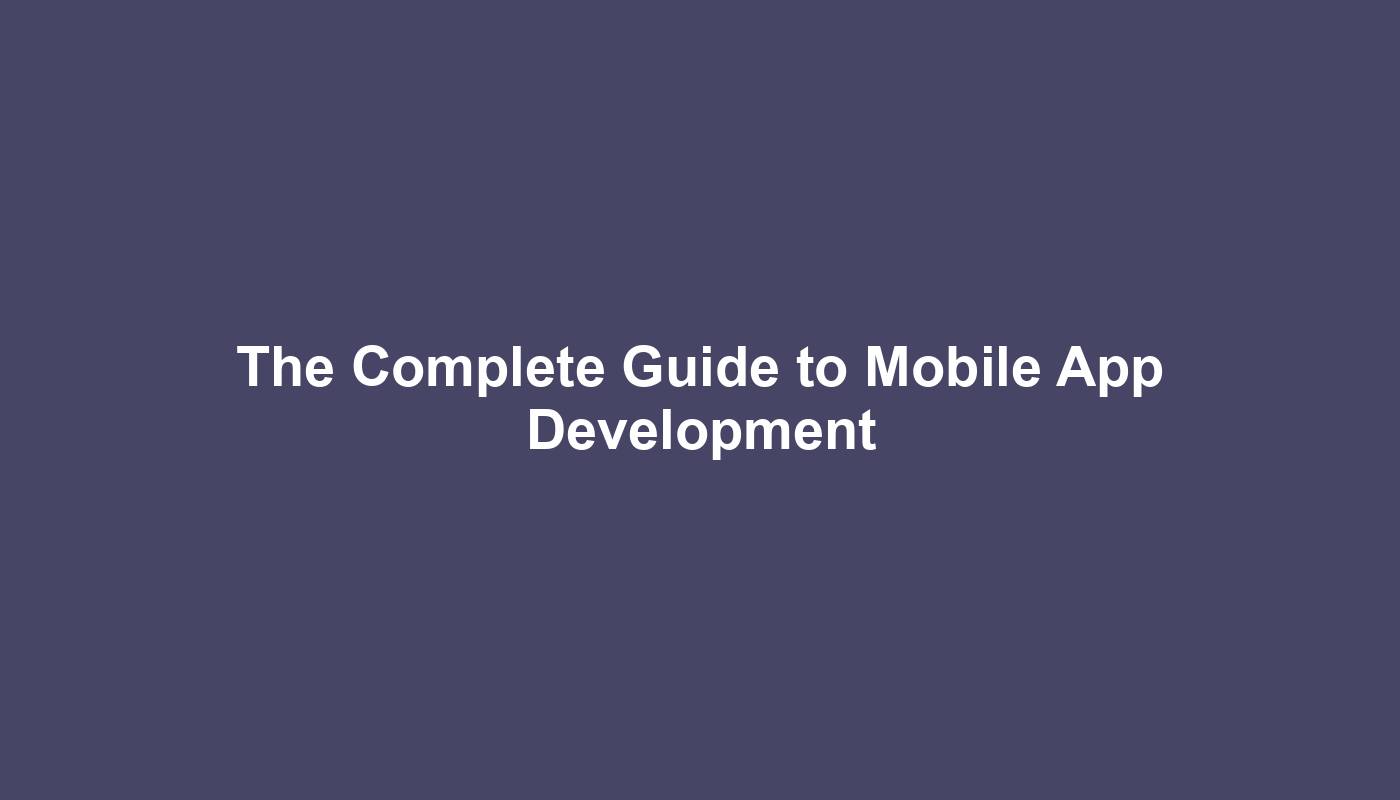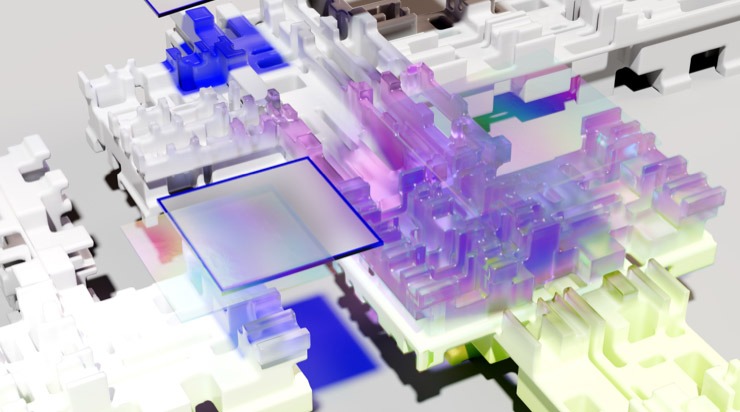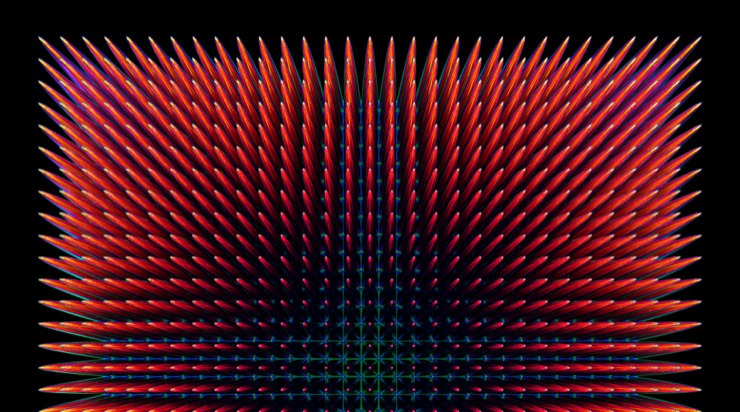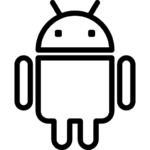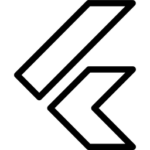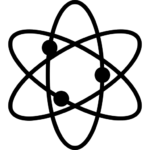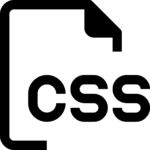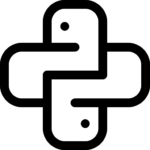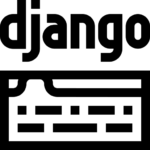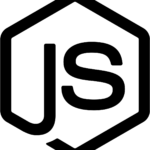Best Software for Mobile App Development: A Comprehensive Review
In the fast-paced world of mobile app development, choosing the right software can significantly impact your productivity, efficiency, and the quality of your final product. With a plethora of options available, professional developers need tools that streamline their workflow, enhance collaboration, and cater to their specific needs. Let’s dive into a review of some of the best app development software empowering professionals today.
1. Android Studio: The Android Developer’s Powerhouse
As the official integrated development environment (IDE) for Android, Android Studio remains a top choice for professionals. Its comprehensive suite of tools includes a code editor, visual layout editor, debugger, emulator, and profiler. Android Studio’s robust features, coupled with its extensive documentation and community support, make it a reliable companion for crafting high-quality Android apps.
Key Strengths:
- Robust Code Editing and Debugging
- Visual Layout Editor for UI Design
- Integrated Emulator for Testing
- Extensive Documentation and Community
2. Xcode: Apple’s Ecosystem for iOS Development
For professionals focused on iOS app development, Xcode is the undisputed champion. This Apple-exclusive IDE provides everything needed to build, test, and deploy apps for iPhones, iPads, and other Apple devices. Xcode’s seamless integration with Apple’s programming languages (Swift and Objective-C) and its powerful debugging tools make it the go-to choice for crafting iOS experiences.
Key Strengths:
- Swift and Objective-C Support
- Interface Builder for UI Design
- Simulator for Testing on Various Devices
- App Store Connect Integration
3. React Native: Building Cross-Platform Apps with JavaScript
React Native has revolutionized cross-platform app development, allowing developers to build native-like apps for iOS and Android using JavaScript and React. Its “learn once, write anywhere” philosophy enables faster development cycles and code reusability. React Native’s popularity stems from its ability to deliver high-performance apps with a native look and feel.
Key Strengths:
- Cross-Platform Development with JavaScript
- Large and Active Community
- Fast Refresh for Instant Code Changes
- Component-Based Architecture
4. Flutter: Google’s UI Toolkit for Beautiful Apps
Flutter is Google’s open-source UI toolkit for crafting visually appealing and natively compiled applications for mobile, web, and desktop. Flutter’s unique approach to UI rendering and its “hot reload” feature enable rapid development and experimentation. Its rich set of customizable widgets makes it a favorite among developers seeking to create visually stunning apps.
Key Strengths:
- Fast Development with Hot Reload
- Expressive and Customizable UI Widgets
- Native Performance on Multiple Platforms
- Growing Community and Ecosystem
5. Xamarin: Microsoft’s C# Framework for Cross-Platform
Xamarin empowers developers to build native iOS, Android, and Windows apps using C#. Its shared codebase approach enables code reusability across platforms, reducing development time and effort. Xamarin’s strong integration with Visual Studio and its access to native APIs make it a powerful tool for creating cross-platform apps with native performance.
Key Strengths:
- C# Development for Cross-Platform
- Native API Access
- Visual Studio Integration
- Robust Testing and Debugging Tools
Choosing the Right Software
The best app development software for you depends on your specific needs and preferences. Consider the following factors:
- Target Platforms: Are you building for iOS, Android, or both?
- Programming Language Preference: Do you prefer JavaScript, Swift, Kotlin, or C#?
- Development Approach: Native, cross-platform, or hybrid?
- UI/UX Emphasis: How important is a visually stunning and customizable interface?
- Team Collaboration: Does the software support collaboration and version control?
By carefully evaluating these factors and exploring the options mentioned above, you can select the app development software that best aligns with your goals and empowers you to create exceptional mobile experiences.