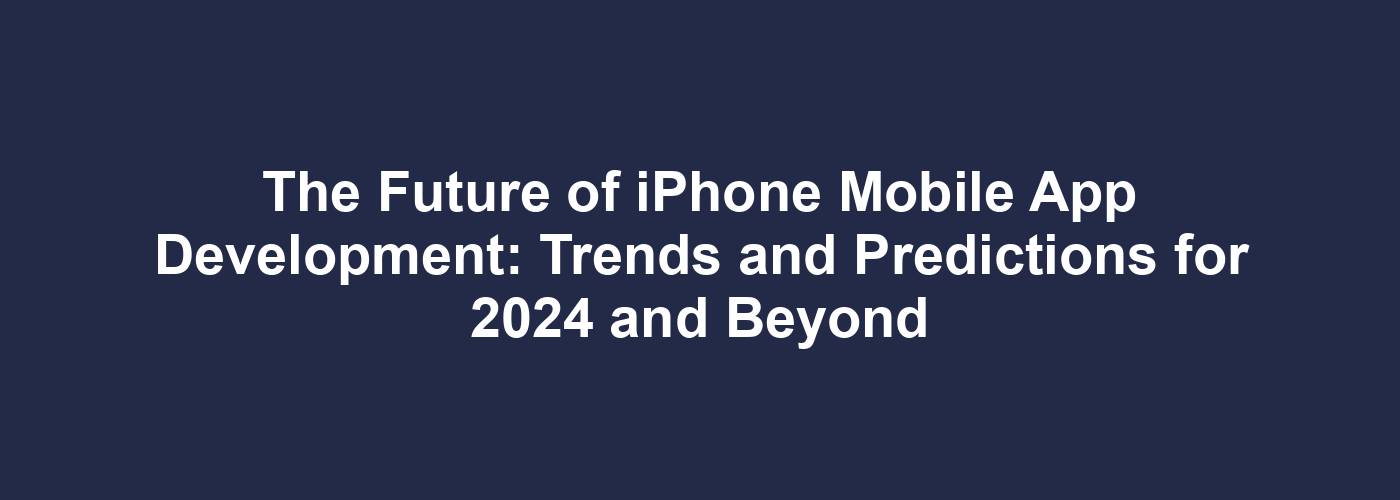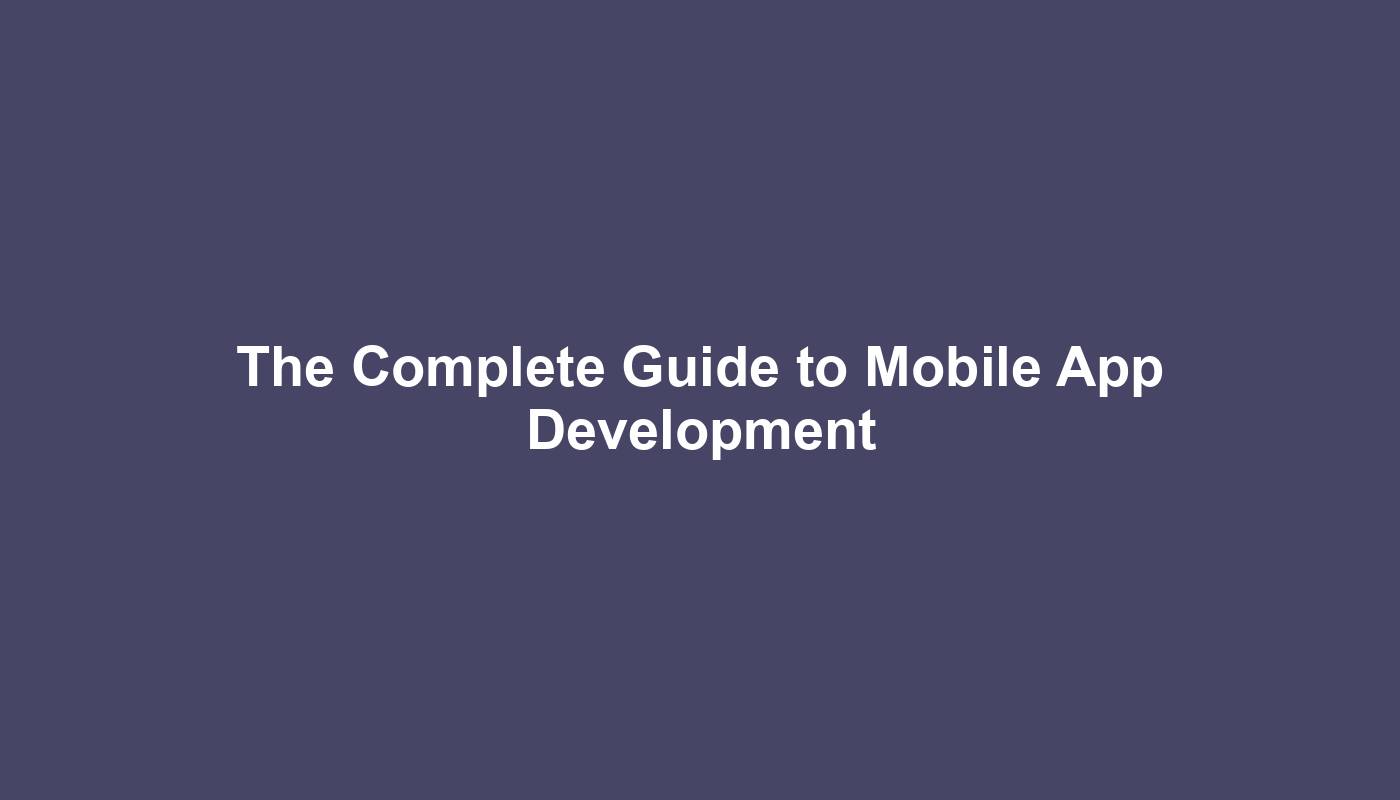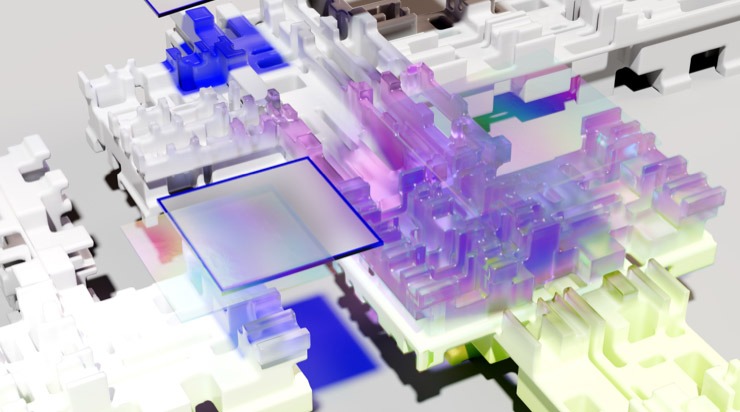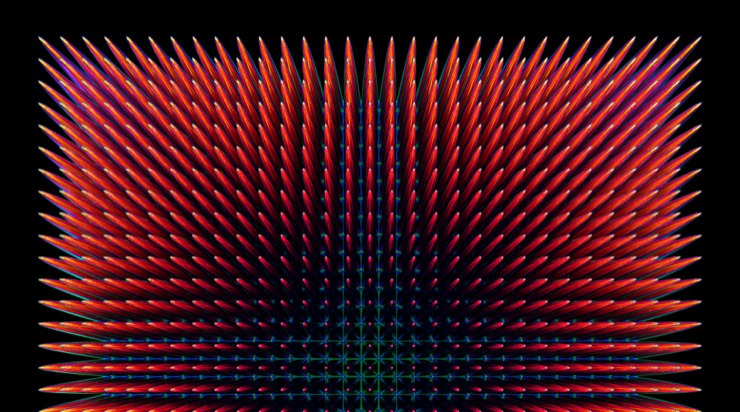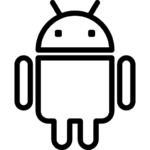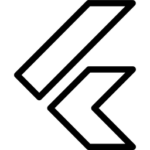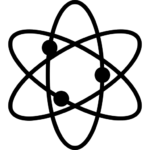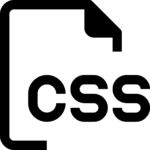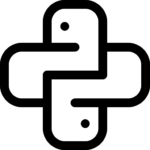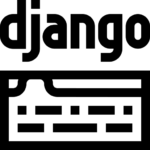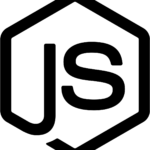Kickstart Your Android App Development Journey
Android app development has become an increasingly accessible field, thanks to a plethora of user-friendly tools and resources. If you’re a beginner aspiring to create your own Android applications, you’re in luck! Several Android app development apps cater specifically to beginners, providing intuitive interfaces and comprehensive guidance to kickstart your journey.
1. Android Studio: The Foundation of Android Development
While not an app in the traditional sense, Android Studio is the official integrated development environment (IDE) for Android and the cornerstone of any Android developer’s toolkit. It offers a wealth of features, including a visual layout editor, code editor, debugger, emulator, and testing tools. Android Studio might seem overwhelming at first, but its extensive documentation and tutorials make it accessible for beginners.
2. Sketchware: Visual Programming for Easy Start
Sketchware is a visual programming tool that simplifies Android app development by replacing complex coding with drag-and-drop blocks. It’s an excellent starting point for beginners who want to grasp the fundamental concepts of app development without delving into intricate code. With Sketchware, you can quickly create basic apps and games, gaining confidence in your abilities.
3. App Inventor: MIT’s Beginner-Friendly Platform
Developed by MIT, App Inventor is another visual programming platform designed to make Android app development approachable for beginners. It features a web-based interface where you can assemble apps using pre-built components. App Inventor is particularly well-suited for educational purposes, teaching core programming concepts in a fun and interactive way.
4. Thunkable: Cross-Platform App Development Made Easy
Thunkable empowers beginners to create apps for both Android and iOS platforms without writing a single line of code. Its drag-and-drop interface and extensive library of components make it easy to build simple yet functional apps. Thunkable’s emphasis on cross-platform development can be appealing if you want your app to reach a wider audience.
5. AIDE: Code on Your Android Device
AIDE (Android IDE) is a unique Android development app that lets you code and build Android apps directly on your Android device. It offers interactive coding lessons, real-time error checking, and code completion, making it an excellent tool for learning on the go. AIDE is suitable for both beginners and experienced developers who want a mobile coding environment.
6. Mimo: Learn to Code Interactively
While not strictly an Android app development app, Mimo is a valuable resource for beginners who want to learn the basics of coding. It offers interactive lessons in various programming languages, including those relevant to Android development (Java, Kotlin). Mimo’s gamified approach and bite-sized lessons make learning to code engaging and enjoyable.
7. Enki: Personalized Learning for Developers
Enki is another app that focuses on teaching coding skills through personalized learning paths. It covers a broad range of topics, including web development, data science, and Android development. Enki’s structured lessons and quizzes help beginners build a solid foundation in programming concepts.
Choosing the Right App for You
The best Android app development app for you depends on your learning style, goals, and prior experience. If you prefer visual programming, Sketchware or App Inventor might be a good fit. For cross-platform development, Thunkable is a strong contender. If you want to learn coding on your Android device, AIDE is a great option.
Additional Tips for Beginners
- Start with simple projects: Don’t try to build complex apps right away. Focus on small, achievable goals to build your confidence and skills.
- Explore online resources: There are countless online tutorials, courses, and communities dedicated to Android development. Take advantage of these resources to expand your knowledge.
- Don’t be afraid to experiment: Try different apps and tools to find what works best for you. Android development is a journey of learning and discovery.
With the right tools and dedication, you can embark on a rewarding path toward becoming an Android app developer. Embrace the learning process, and don’t hesitate to seek help from online communities and mentors. The world of Android app development is yours to explore!